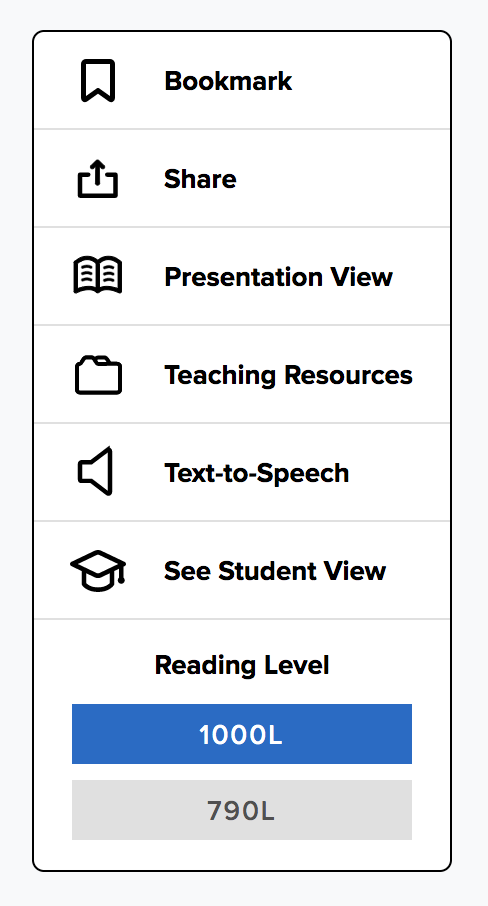Finding Your Teaching Resources
Finding Your Teaching Resources
When you log in to your Magazine website as an educator, you have tons of teaching resources at your fingertips. You can find these resources throughout the website – but we also collect relevant supports with every issue and story.
To locate your resources, begin by clicking on the Magazine issue or story you wish to teach. Then you can easily find all of your supports – such as lesson plans, standards, and skills sheets – in one place. The exact location of these resource collections depends on your subscription. We have gathered examples below for your reference.
Also, keep an eye out for our Digital Resource Guides or Teacher’s Guides. Available with every issue, these provide helpful tips for finding the perfect resources to pair with your selected lessons.
If you subscribe to My Big World, Let’s Find Out, Scholastic News Edition 1, or Scholastic News Edition 2, look for a toolbar like this one once you click on any issue:
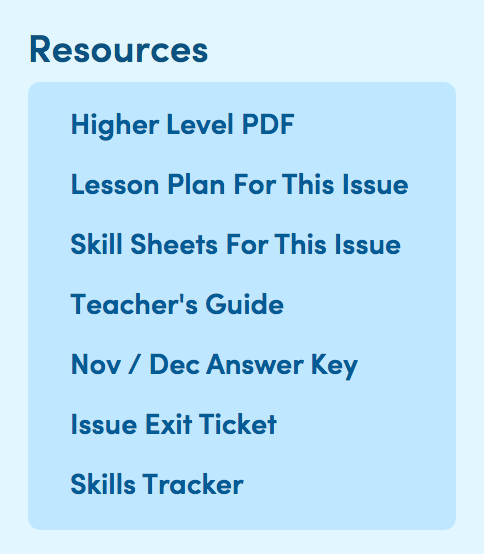
If you subscribe to any of our Storyworks magazines, or to Scope, you can find resources collected both with the full issue, as well as with individual stories. When you view a full issue, look for a toolbar similar to this one:
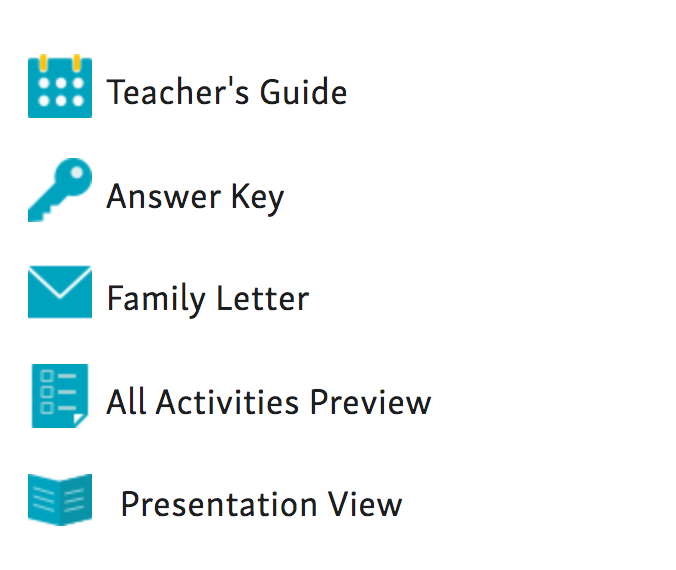
And when you explore a specific story, you can also locate the Resources and Lesson Plan tabs, which look similar to this:
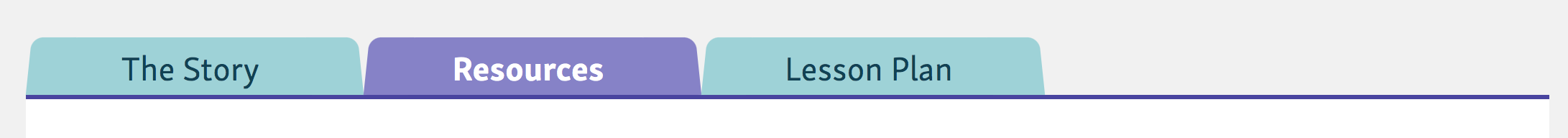
If you subscribe to Scholastic News Editions 3, 4, or 5/6, Junior Scholastic, Upfront, Action, Choices, DynaMath, Scholastic MATH, SuperScience, Science World, or Scholastic Art, you can also find teaching resources on a full issue page or with individual articles. When you click on any issue, the top of the page features key supports and a dedicated Resources tab. Or, when you are viewing a specific article, look for a toolbar similar to this one on the left-hand side. Click on Teaching Resources to jump to all of the supports specific to that article: